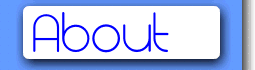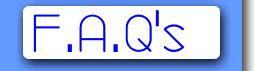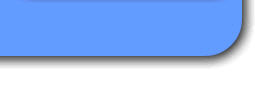CB International SignupInternational signup is a bit more complicated as the cards are required to be run manually at the moment. I might be able to work out a new system for that, but at the moment that's how my processor works. It's not any different from your end, but you may have to wait a few hours as sometimes signups/renewals happen on your time which is when I might be in bed. Plus there is an extra hoop to jump through having to do with security and https. If you know how to add security exceptions: Secure International Signup FormOtherwise, please read the following to learn how to add a security exception (and more info) To securely submit your CC information for manual processing, you'll have to accept a 'security exception' to your browsers certificates. On my server I have a 'self-signed' security certificate. For many security certificates, these are given out by other entities after 'confirming' who you are. These cost money to have issued and if you're running a 'real' business, then you want to have it. These certificates also allow you to encrypt your connection (allowing https instead of just http) to my server which means nobody else can snoop in on the 'conversation' and sniff out your credit card information. To accept a security exception (we'll use Firefox as an example) after clicking the link to signup, other browsers will be similar: If you are ok with doing this, click the link to go to the secure signup page: Secure signup FormJust as an addendum, while I do understand that there are issues sometimes with self-signed security certificates, the chances of having issues with that really are pretty small. The whole point on security is that if you're careful what you're typing in, going to the right site, and the connection is encrypted (which it is!) then you'll be fine. Marking a site as 'dangerous' because a website owner hasn't paid the fee for someone else to (cough cough) 'verify' the site is 'legitimate' is more of an extortion racket than anything. Yes, there are some people out there (elderly, very young) who might be a bit naive and it might help those people, but eventually it hits a point where those who are suckers will continue to fall for the same shit over, and over, and over again. All the 'security' in the world won't help them. Ok, rant over. |